How to Buy
Counterparty (XCP) NFT Digital Assets





Featured
How to Buy Pepe the Frog US State Flags Counterparty Assets
This is a quickstart guide on how to acquire our Pepe The Frog US State Flags minted as Counterparty (XCP) assets.
Below is our full list of flag asset names minted on the Counterparty platform:
PEPEFLAGAK – ALASKA
PEPEFLAGAL – ALABAMA
PEPEFLAGAR – ARKANSAS
PEPEFLAGAZ – ARIZONA
PEPEFLAGCA – CALIFORNIA
PEPEFLAGCO – COLORADO
PEPEFLAGCT – CONNECTICUT
PEPEFLAGDE – DELAWARE
PEPEFLAGFL – FLORIDA
PEPEFLAGGA – GEORGIA
PEPEFLAGHI – HAWAII
PEPEFLAGIA – IOWA
PEPEFLAGID – IDAHO
PEPEFLAGIL – ILLINOIS
PEPEFLAGIN – INDIANA
PEPEFLAGKS – KANSAS
PEPEFLAGKY – KENTUCKY
PEPEFLAGLA – LOUISIANA
PEPEFLAGMA – MASSACHUSETTS
PEPEFLAGMD – MARYLAND
PEPEFLAGME – MAINE
PEPEFLAGMI – MICHIGAN
PEPEFLAGMN – MINNESOTA
PEPEFLAGMO – MISSOURI
PEPEFLAGMS – MISSISSIPPI
PEPEFLAGMT – MONTANA
PEPEFLAGNC – NORTH CAROLINA
PEPEFLAGND – NORTH DAKOTA
PEPEFLAGNE – NEBRASKA
PEPEFLAGNH – NEW HAMPSHIRE
PEPEFLAGNJ – NEW JERSEY
PEPEFLAGNM – NEW MEXICO
PEPEFLAGNV – NEVADA
PEPEFLAGNY – NEW YORK
PEPEFLAGOH – OHIO
PEPEFLAGOK – OKLAHOMA
PEPEFLAGOR – OREGON
PEPEFLAGPA – PENNSYLVANIA
PEPEFLAGRI – RHODE ISLAND
PEPEFLAGSC – SOUTH CAROLINA
PEPEFLAGSD – SOUTH DAKOTA
PEPEFLAGTN – TENNESSEE
PEPEFLAGTX – TEXAS
PEPEFLAGUT – UTAH
PEPEFLAGVA – VIRGINIA
PEPEFLAGVT – VERMONT
PEPEFLAGWA – WASHINGTON
PEPEFLAGWI – WISCONSIN
PEPEFLAGWV – WEST VIRGINIA
PEPEFLAGWY – WYOMING
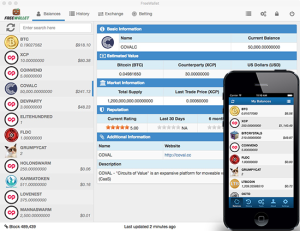
The very first step is to download FreeWallet, this should only be downloaded from FreeWallet.io (make sure you only use this URL) This is the principal wallet you can use to buy, sell and create XCP (Counterparty) assets on top of the Bitcoin blockchain.
FreeWallet is free to use and has been in use by the Bitoin NFT community since 2017. Being an open-source project, it is very much stable, safe, and robust. Using FreeWallet is where you’ll be able to buy, sell, trade and share your Pepe The Frog US State Flags art.
There are mobile apps available (Android and IOS), and a mobile web based version but to access the most features, it is highly recommended to use the desktop app on Windows or Mac.
The process is very straighforward, download freewallet.io today!
Now you can fund your FreeWallet with Bitcoin. To view your Bitcoin address on FreeWallet click on the QR code logo in the top right of the FreeWallet application:
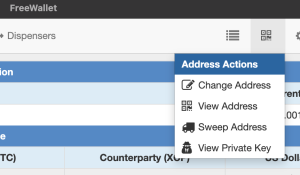
Now click on “View Address” and a pop up will display a QR code showing your Bitcoin wallet address just beneath it.
You can use the QR code or the wallet address string however you choose. It is highly recommended that you fund your FreeWallet with at least $100 USD.
Now that you have funded your wallet, it's time to buy your Pepe the Frog US State Flags NFT art. To do this, it's time to start looking for dispensers for the flag you are interested in buying:
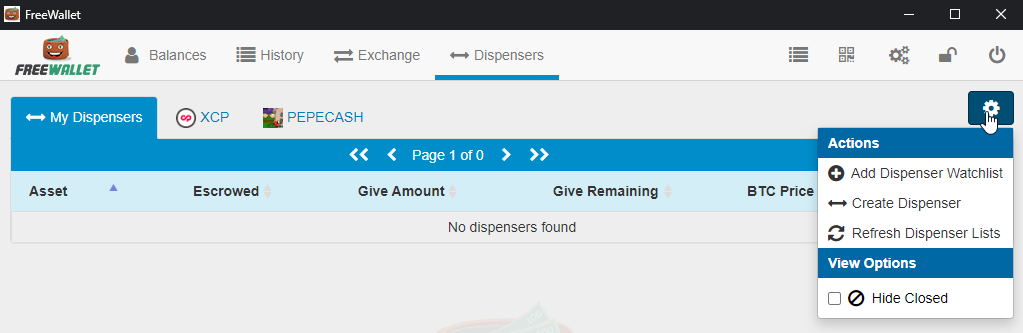
In the FreeWallet application, click on the Dispensers tab then click on the gear logo near the top right and click on "Add Dispenser Watchlist."

Enter the asset ID for the Pepe flag you are interested in buying to display any available dispensers. On the left side of this page is the full list of assets.
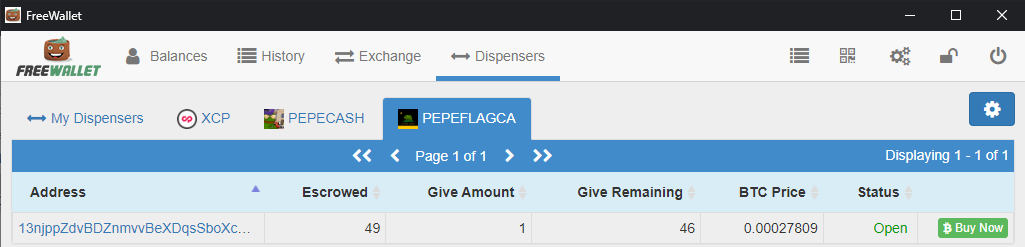
At this final stage, you can opt to change the quantity of your order and the priority of your purchase. Just click on Buy Now and the transaction will be submitted.
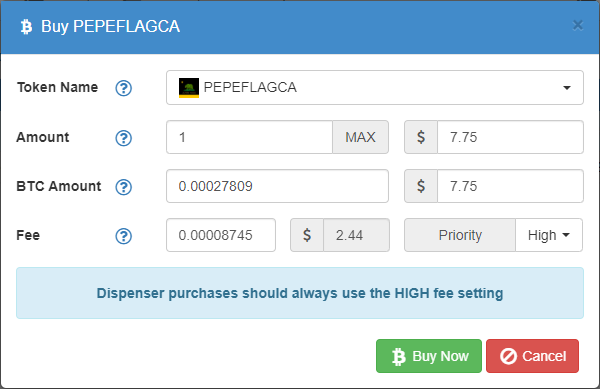
That's it.